Accudemia: How do I submit support tickets and search for other Knowledge Base articles?
Introduction
The "Help" link on the home page of Accudemia is the one-stop page to find help. It has a search tool to find other Knowledge Base articles, links to send support ticket's to Engineerica's staff, among other things. This article will go through all the options available under the Help link.
Step-By-Step
1. Navigate to the top-right corner of the home page and click the "Help" link.
2. Type a question into the search tool to find other detailed Knowledge Base articles.
3. Click "Create Support Ticket" to send a ticket to Accudemia's support team.

Enter a question, then write out the details of the problem. If possible, link a screenshot by click Choose Files and selecting it from the computer.
What else does the Help page do?
1. To learn more about Accudemia click "About Accudemia":
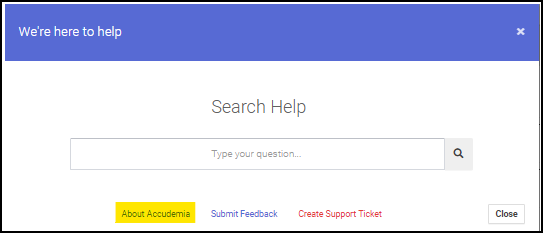

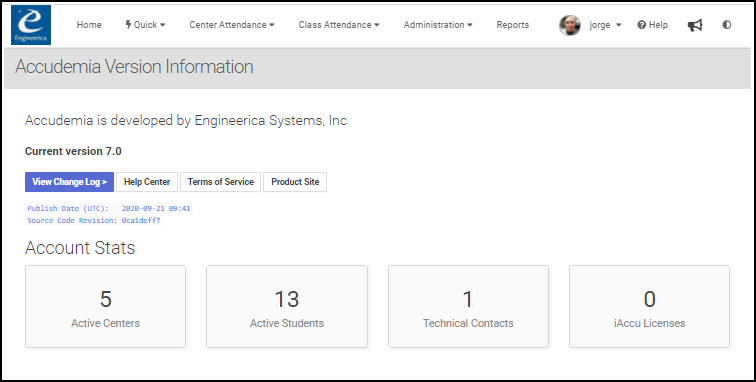

This
page shows all the historical changes made in the account. Come here to
find the main documentation page, the Terms of Service, and the Account
Information.
2. Click "Submit Feedback" to offer suggestions on Accudemia.

Select a category from the dropdown menu, then write a comment or suggestion in the text box and click Send.
Related Articles
Accudemia: How do I create a support ticket or find additional information about settings and features?
Introduction There are multiple ways to find additional information on Accudemia's features and settings, including a manual, blog, webinars, and an extensive list of Knowledge Base Articles. Technical Contact(s) have the additional benefit of being ...Accudemia: How can I get support, find help, or learn more about my settings?
For the Updated Version of Accudemia 10.0 Click the link below: https://desk.zoho.com/portal/engineerica/kb/articles/accudemia-10-0-how-can-i-get-support-find-help-or-learn-more-about-my-settings Option 1 - Online Resources There are multiple ...Accudemia: How do I find an existing user within the system?
Introduction This article explains how to find an existing user in Accudemia. Step-by-Step 1. Log into Accudemia. 2. Click on Administration > User Management > Users from the main menu. 3. Search for the user by using the Search options on the ...Accudemia: How do I create surveys?
Introduction Administrators can create surveys in Accudemia to take feedback from both students and staff about Centers, services, tutors, or subject areas. This article will explain how to create a survey. Step-By-Step 1. Navigate to Administration ...Accudemia: How do I add, remove, or update my Technical Contacts?
For the Updated Version of Accudemia 10.0 Click the link below: https://desk.zoho.com/portal/engineerica/kb/articles/accudemia-10-0-how-do-i-add-remove-or-update-my-technical-contacts In Accudemia, Technical Contacts are users that have permission to ...