Accudemia: How can I get support, find help, or learn more about my settings?

For the Updated Version of Accudemia 10.0 Click the link below:
Option 1 - Online Resources
There are multiple resources available via the Engineerica website. These include the reference manual, the blog, webinars and the User Voice to provide feedback for Accudemia.
1. Navigate to www.engineerica.com.
2. Select Accudemia in the Solutions menu.
3. Click Support.
4. Links to all of the support resources are provided.
Direct Links:
Option 2 - Search Help
1. From the homepage, click Online Help in the top right corner.
2. Type in your question to search the Knowledge Base.
Option 3 - Create a Support Ticket
NOTE: This option is only available for the technical contact(s) for your institution. If you believe you should have access to this feature, contact your center administrator.
1. From the homepage, click Online Help in the top right corner.
2. Click Create Support Ticket.
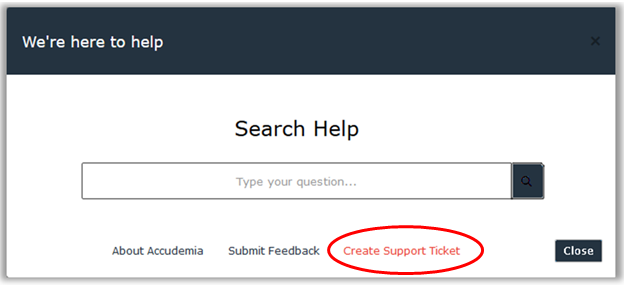
3. Enter the issue that you need assistance with.
Remember to include exact details and screenshots if possible. This helps your support representative assist you as quickly as possible.
4. If desired, include context information or authorize the
support team member helping you to access the data on your account.
5. Click Create Ticket. A support representative should contact you shortly.
Related Articles
Accudemia: How do I update the Technical Contacts in my account?
Introduction Each account in Accudemia has access to one or more Technical Contacts. These contacts are chosen accounts (usually I.T. staff) that can contact Engineerica's Support Staff to help with any technical problems that may arrive. These ...Accudemia: How do I add, remove, or update my Technical Contacts?
For the Updated Version of Accudemia 10.0 Click the link below: https://desk.zoho.com/portal/engineerica/kb/articles/accudemia-10-0-how-do-i-add-remove-or-update-my-technical-contacts In Accudemia, Technical Contacts are users that have permission to ...AccuTrack/AccuSQL: How do I add, remove, or update my Technical Contacts?
In AccuTrack and AccuSQL Technical Contacts are users that have permission to be supported by the AccuTrack/AccuSQL Support Team. To request to remove or change your technical users list you must submit this from within your admin account which ...Accudemia: How do I create a support ticket or find additional information about settings and features?
Introduction There are multiple ways to find additional information on Accudemia's features and settings, including a manual, blog, webinars, and an extensive list of Knowledge Base Articles. Technical Contact(s) have the additional benefit of being ...Accudemia: How do I add, remove, or update my Technical Contacts?
Introduction In Accudemia, technical contacts are users that have permission to be supported by the Accudemia Support Team. This article will explain how to request that a new technical contact be created, as well as how to delete one. Step-by-Step ...