How Presenters upload documents to the sessions social feed
How Presenters upload documents to the sessions social feed
1. Login to https://conftrac.com/ with your Presenter credentials (email and password typically provided by the admin).
2. Navigate to Network > Social Wall or Create a Post from the left-side menu.
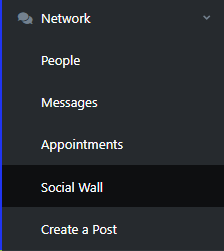
3. In this section, you can post messages and files to any of your conference's social feeds.

NOTE: The Post into specific wall option is used to upload to your Session's wall. And you will need to be an attendee to see these in the Attendee app.
5. Now simply login to view the documents and materials you uploaded for your session.
Related Articles
How Presenters Upload Documents to a Session
How Presenters upload documents to the Session's Files 1. Login to https://conftrac.com/ with your Presenter credentials (domain, email, and password typically provided by the admin). 2. Navigate to Sessions > Manage Sessions from the left-side menu. ...Conference Tracker: How do I create and share a post to a Social Wall?
Introduction Users in Conference Tracker can create and share posts to Social Walls. These Social Walls are public spaces for users to interact with one another. They can either share their thoughts via text, or add attachments to go along with them. ...Conference Tracker: How do I use Social Walls?
Introduction In Conference Tracker, users can take advantage of Social Walls to interact with others by sending/receiving messages, files, and ratings. There are 3 different types of Social Walls: Conference Social Wall - Everyone at the conference ...Conference Attendee - How do I download the uploaded files from each Session on the Attendee app?
This is a step-by-step guide on how the attendees access the session files uploaded by admin or presenters: Download and login (email and password set when registering online) to the Conference Attendee app: Apple: ...Conference Tracker: How do I design badges?
Create custom badges for Attendees, Presenters, and Exhibitors using Conference Tracker’s built-in badge designer. Our badge designer is highly customizable—you can design both the front and back, include each attendee’s QR code, choose from prebuilt ...