How do tutors sign-in remotely for work hours in Accudemia?
Intro
In this guide, your going to see just how to sign-in remotely to have the center collect your work hours. This data will then be available for any admin to report on each week, if needed for payroll, bookkeeping, etc. Note, your Accudemia account admin will need to allow this option for you to be allowed to sign-in and record work hours remotely for the center so if you do not have these options please reach out to them. Keep in mind that if you work in the Center then you can simply sign-in at a kiosk to punch in and out for the day.

TIP: Are you an Admin reading this guide and want to offer this to your tutors? Click here to learn how to enable this option in your Accudemia account.
Step-by-Step
Signing in to your Center:
- Login to your Accudemia account as a Tutor.
- Click on your Name and then Sign-in to Location button.
- Finally, select the location in the dropdown and click the Sign-in button.
- A confirmation will show so that you know you are signed-in.
Signing out for the day:
- Login to your Accudemia account as a Tutor.
- Click on your Name and then Sign-out from Location button.
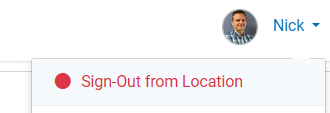
- Finally click the Sign-out button to confirm.

- You will see a confirmation message to let you know this process is complete:

Conclusion
After reviewing this guide a Tutor should now know how to sign-in and sign out of the center and collect your work hours even when working remotely.
Related Articles
How do I enable tutors to sign-in remotely or basically from anywhere to record work hours in Accudemia?
Intro In this guide, we'll show how you can allow all tutors in the system the ability to sign-in and out to collect their work hours no matter where they are. They could be working outside the center or remotely with students and still record their ...Accudemia: How do I allow my tutors to sign-in themselves in remotely when they are working virtually to record their hours?
Introduction In this guide, you'll learn how Accudemia can be set up to allow your Tutors to clock in and clock out using the remote sign-in options we have available. Using this option, will allow them to sign in and record their time while working ...Accudemia: How do I send automatically generated work hour reports to tutors?
Introduction Automatically generated reports are a feature Accudemia offers to administrators. These can be created and sent to different groups of users on the college's account, like students, instructors, tutors, or more specific users. This ...Accudemia: How do I create a remote sign-in station/link for virtual walk-ins?
Introduction In Accudemia, administrators can create remote sign-in stations/online kiosks via a link or QR Code that students can use from their own computers, tablets, and phones to receive online assistance. This article explains how an ...Accudemia: How do I ensure that tutors won't be automatically signed out by the Maximum Sign-In Duration feature?
Introduction Accudemia has a feature called the "Maximum sign-in duration" which automatically signs out students who forgot to do so manually. Typically, this limit is set to be a few hours, but for tutors that limit might not be enough. By default, ...