Accudemia: How can I set appointment reminders to appear on my Google Calendar or MS Outlook Calendar?

The following material lists the steps to how an Administrator can allow Appointment reminders to show up on their Google calendar or MS Outlook Calendar.
1. Log into Accudemia.
2. Click Administration in the top navigation menu. then on the drop down Click on Control Panel.
3. In the Control Panel menu Click Appointments.
4. Leave the scope at the college level. Click View Settings.
5. Scroll down to Email Notifications and Check Send an iCalendar with appointment information attached to the confirmation email.
6.Click Save Changes to Finish.
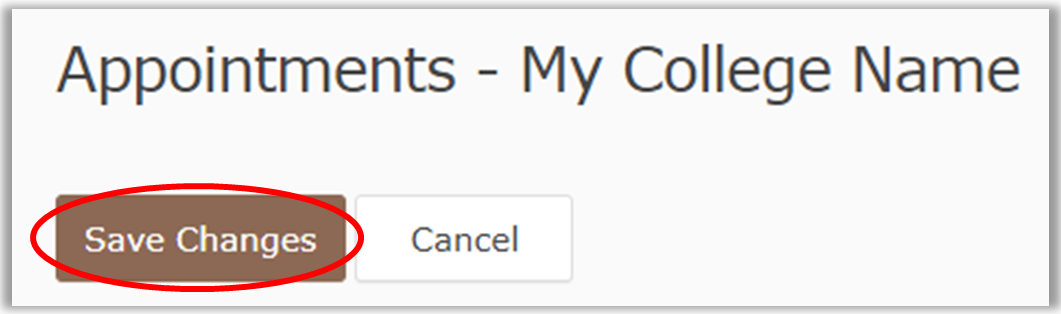
Related Articles
Accudemia: How can I get Appointment Reminders to show up on my Google Calendar or MS Outlook Calendar?
For the Updated Version of Accudemia 7.0 Click the following link: https://desk.zoho.com/portal/engineerica/kb/articles/accudemia-7-0-how-can-i-get-appointment-reminders-to-show-up-on-my-google-calendar 1. Log into Accudemia. 2. Click Administration. ...Accudemia: How do I enable email reminders for appointments?
For the Updated Version of Accudemia 7.0 Click the following link: https://desk.zoho.com/portal/engineerica/kb/articles/accudemia-7-0-how-do-i-enable-email-reminders-for-appointments Within Accudemia, you can allow users to receive an email ...Accudemia: How do I enable automatic email notifications for appointments?
Introduction Accudemia has an option to send users an email notification whenever an appointment is created, modified, or canceled. This article will go through the simple steps to enabling this feature, but for more information on how to create a ...Accudemia: How do I integrate Google Meet?
Introduction Accudemia allows for the use of meeting links to conference programs, like Zoom and Google Meet. However, Google Meet doesn't use a static URL for their meetings, meaning a new URL has to be made for every meeting. This is done through ...Accudemia: How do I set up automatic reminders for pending surveys?
Introduction In Accudemia, administrators can set up reminders for the surveys they create. These reminders can be customized to appear by a specified number of days after the survey's creation, as well as after the survey's due date. The survey can ...